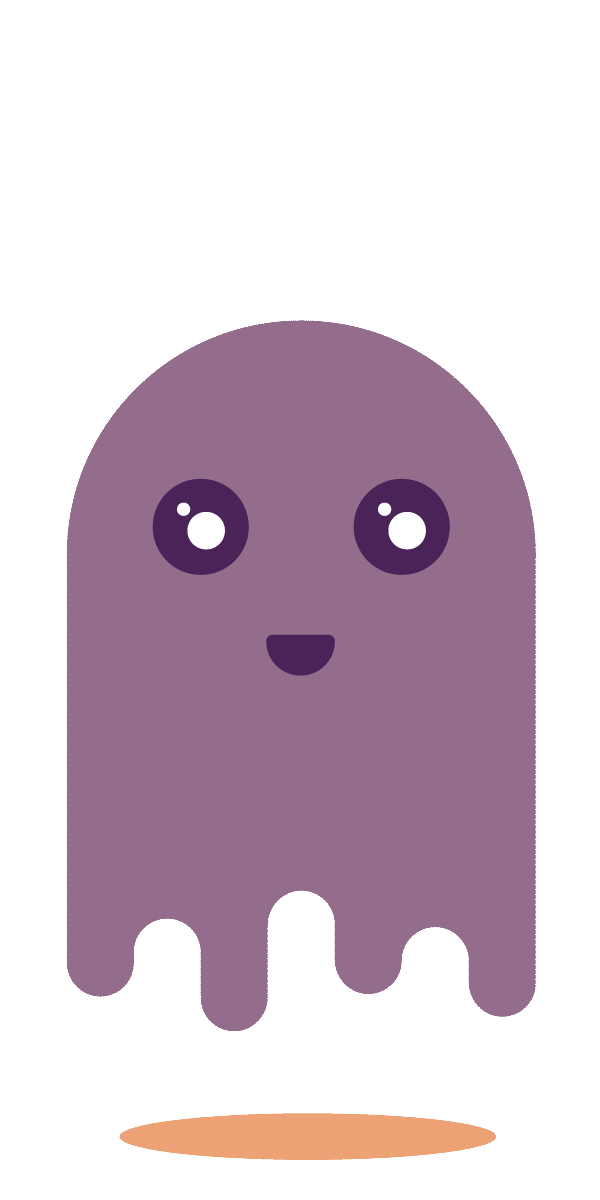Key Features
Version 1.0
-
Create beautiful drawings and personalise photos using different types of paint brush styles
-
Intuitive and distraction-free design that supports drawing in both landscape as well as portrait modes
-
Scroll, Zoom and Draw at the same time
-
Long press (touch for a second) to quickly fill large areas of drawings using Flood Fill paint feature
-
Import pictures from Photo Library or take a new photo
-
Easily add Texts and move/rotate freely with two fingers and double tap to delete them
-
Over 40 different Fonts to choose from
-
Decorate photo by adding Emojis and make your photos more fun. Third party Emoji keyboards installation required
-
Unlimited Undo and Redo facility to easily improvise or correct mistakes
-
Instantly share your creation with your friends on Facebook, Twitter, Line, Viber, Skype and other social medias
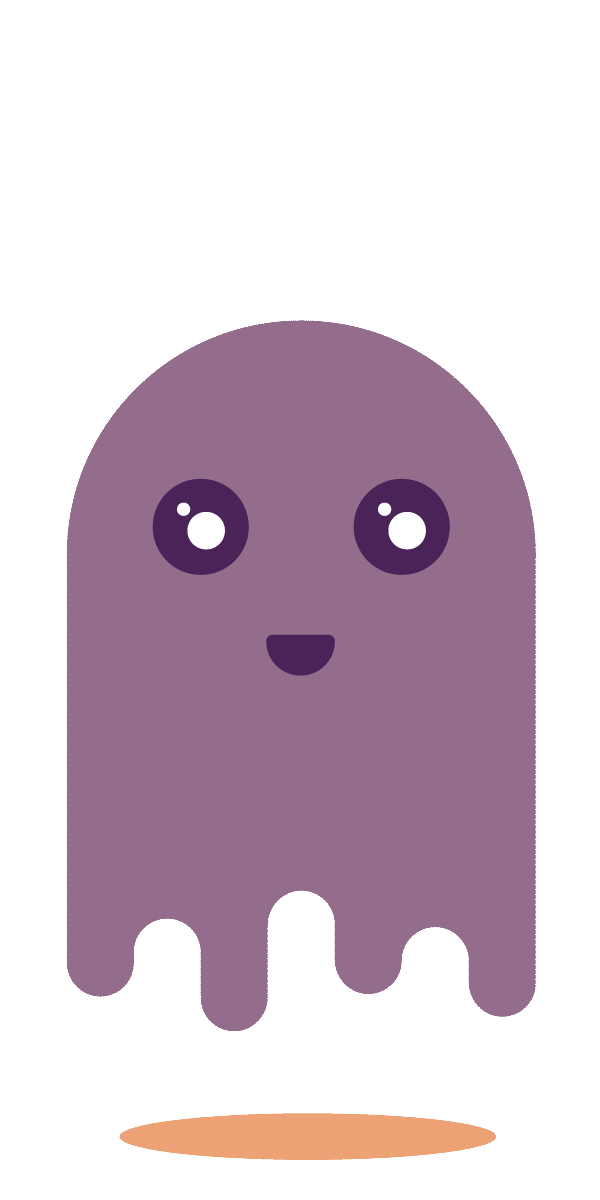
Drawr is an elegant user-friendly drawing app designed for people who love to draw, paint, scribble, doodle, annotate and highlight on photos and drawings. We re-imagined drawing app in such a way that you will have optimum drawing space which is not obstructed by menus and toolbars.
Screenshots

Draw On Photo Paint Doodle & Annotate

Draw On Photo Paint Doodle & Annotate

Draw On Photo Paint Doodle & Annotate

Draw On Photo Paint Doodle & Annotate


Draw On Photo, Paint, Doodle & Annotate
Drawr


Contact Us